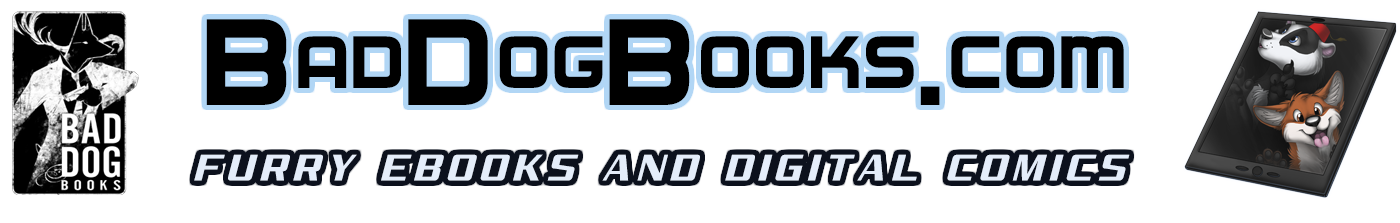How to use our eBooks, Comics and other downloads:
General Notes
All our eBook formats are free of intrusive DRM. Customers can download files as many times as needed from the My Account link and files can be used on multiple devices with no restriction. Items have a download limit set to 3, but if you need more downloads just contact us and we can reset the counter. You will always have access to your purchases and we can never remotely access your device to remove a purchase.
We are researching and updating this User Guide continually in response to customer questions or issues which come up. If you don’t see an answer here please use the Contact Us page and we will be happy to assist as much as we can.
**Important Note: We recommend testing your eReader of choice with one of our free eBooks if you are uncertain of your device’s compatibility**
Updated Book files
Occasionally an eBook may be updated to correct typos or other layout issues, usually by the author’s request. If you have already purchased an eBook you are entitled to receive these updates. In the case of a file update we will replace the original file associated with the book so all you have to do to receive the updated version is log into your account, go to the My Account page, and download the book again. The new download will be the updated version, it’s that simple. As always, if you run into any technical issues with this just Contact Us and we’ll be happy to help.
Password Issues
If you have used the reset password link and have not received the password reset email, please send a message via the Contact Us page and we will manually reset the password for you.
Kindle/mobi
*mobi is the native format used by the Amazon Kindle. It will work with any of the Kindle e-ink readers, the Kindle Fire tablets and most other devices which use the Kindle app.
*Download the Kindle app from Amazon: http://www.amazon.com/gp/feature.html/ref=sa_menu_karl?ie=UTF8&docId=1000493771 There are several options to choose here and you can read in a standalone program on your PC or Mac, directly in your web browser or on your phone or tablet.
*If you own a physical Kindle device, you can also e-mail the mobi file purchased from us to your Kindle and send it to your Personal Documents if you already have a Kindle account. This extra step will allow you to sync the book across all Kindles on your account and make bookmarks and notes accessible on multiple Kindles. NOTE: a Kindle device is required for function and is not available if you only have the Kindle app.
*Another transfer option if you own a physical Kindle is to use Amazon’s “Send-to-Kindle” program. Details can be found here: http://www.amazon.com/gp/sendtokindle?tag=vglnk-c2201-20
*NOTE: The Kindle Fire may not show mobi books which are downloaded in your Kindle library because downloaded files are placed in the Downloads folder automatically. It is necessary to copy downloaded books to the Documents folder. An app which can do this is ES file explorer.
epub
*To use the epub format on your PC or Mac, download Adobe Digital Editions at http://www.adobe.com/products/digital-editions.html
*epub will also work in other free ereader apps like the Nook or Kobo apps if you prefer to Google those.
*epub is also the format used by the iBooks app for iPads, iPods and iPhones. Simply drag and drop the epub file into the iBooks app when using iTunes or download the mobi from Bad Dog Books directly onto your device. iOS will provide the option to open the file with iBooks or any other app which supports epub.
PDF
Our comics are mostly released as PDFs due to the universal nature of the format. We will continue to experiment with other formats as technology improves.
*PDFs can be read on most desktop machines by installing Adobe Reader or Adobe Acrobat.
*Most tablets support PDF natively or with a variety of apps.
Change notes
2015-11-10 Added info about Updated Book files